Product Photo Retouching That Sells: Expert Tips & Techniques
In today's competitive e-commerce landscape, the quality of your product photography can make or break your conversion rates. The best brands in the world share one common trait—exceptional product photography that captures attention and drives sales. But achieving that perfect shot straight from the camera is nearly impossible. This is where professional product photo retouching becomes an essential part of your visual marketing strategy.
Product photo retouching is the art of editing digital images to improve their visual appeal and technical qualities, transforming ordinary product shots into compelling visual assets that convert browsers into buyers. With over two decades of experience in the industry, we've seen firsthand how properly retouched images can dramatically impact sales performance.
The Fundamentals of Effective Product Retouching
Photo retouching is the act of editing or manipulating a digital image to either improve it visually or adjust its technical qualities[1]. When done correctly, it enhances your products without misrepresenting them, creating images that are both attractive and authentic.
Mastering the Basics
Before diving into advanced techniques, it's crucial to nail the fundamentals:
- Exposure adjustments: Properly balanced exposure highlights your product's most important details. Too much exposure risks blowing out highlights, while too little causes details to fade into shadows.
- Contrast enhancement: The right contrast brings out textures and depth, making products appear more three-dimensional and tangible.
- White balance correction: Ensuring accurate color representation is critical in e-commerce—a dress that appears green online but arrives blue leads to returns and lost customer trust.
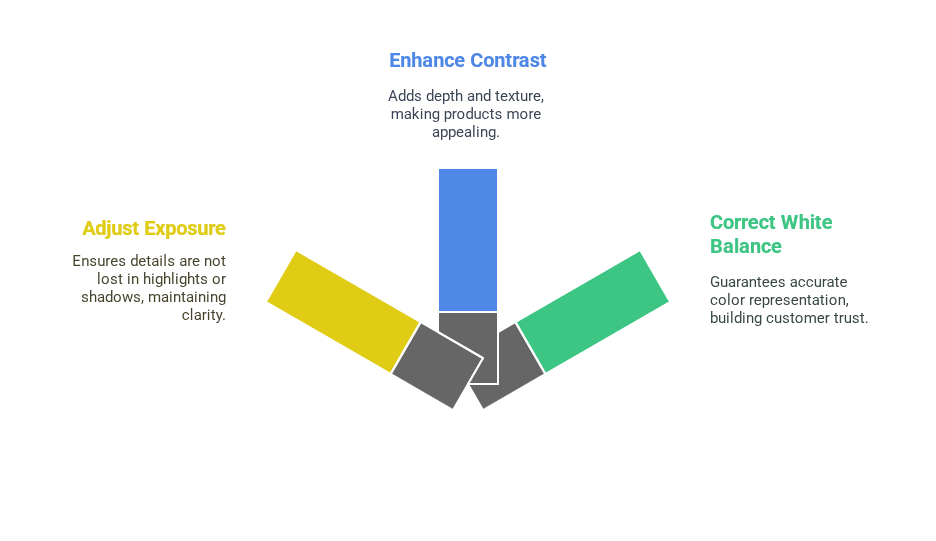
These foundational adjustments form the bedrock of every polished product image. Getting them right from the start creates the perfect canvas for more detailed retouching work.
Background Considerations
Clean, consistent backgrounds are essential for professional product photography. For most e-commerce platforms, a pure white background creates a distraction-free environment that puts all focus on your product.
When working with complex products—jewelry with intricate details, fashion accessories with irregular shapes, or home decor with multiple components—precision in background removal becomes even more critical. While AI-powered tools can help streamline this process, they often struggle with fine details like hair, fur, or translucent materials[2].
Hand-drawn clipping paths, created by skilled retouchers, provide the accuracy needed for professional results, especially for premium products where every detail matters.
Advanced Retouching Techniques That Drive Sales
Moving beyond the basics, these specialized techniques can significantly enhance your product's appeal and help it stand out in crowded marketplaces.
Color Correction and Enhancement
Color accuracy is non-negotiable in e-commerce, but strategic color enhancement can make products more appealing while remaining truthful to the actual item:
- Color consistency: Ensuring products in a collection share the same color temperature and saturation creates a cohesive brand experience.
- Vibrant yet realistic colors: Subtle enhancement of colors can make products pop without appearing artificial.
- Color matching: Aligning product colors across different shots and lighting conditions maintains brand consistency.
Detail Enhancement and Texture Refinement
The texture and details of your products communicate quality to potential buyers. Enhancing these elements through careful retouching creates more desirable images:
- Shadow and highlight recovery: Revealing details in both dark and bright areas of the image.
- Texture enhancement: Bringing out the weave of fabrics, grain of leather, or sparkle of jewelry.
- Dust and scratch removal: Eliminating distractions that detract from the product's perceived quality.
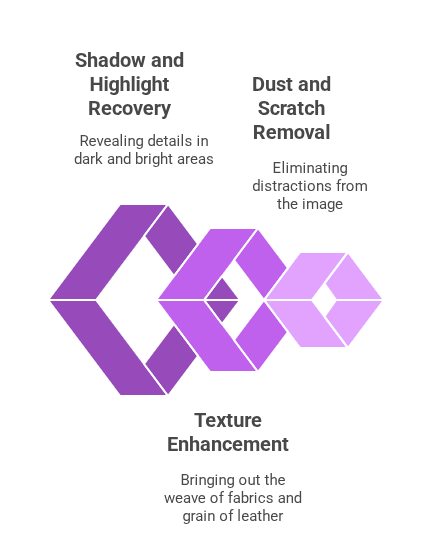
Professional retouchers use techniques like dodging and burning to enhance details selectively, drawing the viewer's eye to the most important aspects of the product[3].
Industry-Specific Retouching Approaches
Different product categories require specialized retouching techniques to showcase their unique qualities effectively.
Apparel and Fashion
For clothing and fashion items, retouching focuses on creating a natural, three-dimensional appearance:
- Wrinkle management: Reducing excessive wrinkles while maintaining natural fabric behavior.
- Ghost mannequin technique: Creating a hollow, 3D effect by removing mannequins from apparel images.
- Fit and drape enhancement: Adjusting how garments appear to hang on the body for a more flattering presentation.
Jewelry and Accessories
Jewelry retouching requires exceptional precision to capture the brilliance and craftsmanship of these high-value items:
- Metal enhancement: Polishing and refining metal surfaces for maximum shine.
- Gemstone brilliance: Enhancing the sparkle and color of gemstones without appearing artificial.
- Detail preservation: Maintaining intricate design elements that showcase craftsmanship.
Home Goods and Furniture
For larger items like furniture and home decor, retouching focuses on spatial context and material quality:
- Perspective correction: Ensuring furniture appears properly proportioned and balanced.
- Material enhancement: Bringing out the natural beauty of woods, fabrics, and other materials.
- Shadow creation: Adding natural-looking drop shadows for dimensional context.
Balancing Efficiency and Quality in Your Retouching Workflow
For e-commerce businesses managing hundreds or thousands of product images, finding the right balance between efficiency and quality is essential.
When to Use AI vs. Manual Retouching
Modern AI tools can help streamline certain aspects of the retouching process, but knowing their limitations is crucial:
- AI strengths: Basic background removal, initial color correction, and simple blemish removal.
- Manual retouching advantages: Precision for complex products, maintaining brand consistency, and handling challenging materials like glass, jewelry, or translucent items.
The most effective approach often combines AI efficiency for basic tasks with human expertise for quality control and complex retouching needs.
Scaling Your Retouching Process
As your product catalog grows, maintaining consistent quality across all images becomes challenging. Consider these strategies:
- Develop clear style guides: Document specific retouching parameters for different product categories.
- Implement quality control checkpoints: Establish review processes to ensure consistency.
- Partner with specialists: Work with professional retouching services that can handle volume while maintaining quality.
Measuring the Impact of Quality Retouching
The ultimate goal of product photo retouching is to drive sales and reduce returns. Tracking these metrics can help quantify the return on your retouching investment:
- Conversion rate changes: Compare performance before and after implementing professional retouching.
- Return rate reduction: Well-retouched photos that accurately represent products typically lead to fewer returns.
- Time-on-page increases: Engaging product images keep potential customers engaged longer.
FAQ: Product Photo Retouching
How much retouching is too much for product photos? The golden rule is to enhance without misrepresenting. Your retouched images should still accurately reflect what customers will receive. Focus on removing distractions and enhancing existing qualities rather than adding features that don't exist.
What's the difference between basic photo editing and professional product retouching? Basic editing typically covers simple adjustments like cropping, brightness, and contrast. Professional retouching involves more sophisticated techniques like precise background removal, color correction, texture enhancement, and product-specific treatments that require specialized expertise.
How can I maintain consistency across my product images? Develop a detailed retouching style guide that specifies parameters for background color, shadows, color temperature, and product positioning. When working with a professional retouching service, provide these guidelines to ensure all images maintain your brand's visual identity.
Is AI retouching a replacement for professional human retouchers? While AI tools have improved dramatically, they work best as assistants rather than replacements for skilled human retouchers. AI excels at repetitive tasks but struggles with nuanced decisions about aesthetics, brand consistency, and complex products with irregular shapes or reflective surfaces.
Elevate Your Product Images to Drive Sales
In the competitive world of e-commerce, exceptional product photography isn't a luxury—it's a necessity. Professional retouching transforms ordinary product shots into compelling visual assets that capture attention, build trust, and drive conversions.
Whether you're managing product photography in-house or partnering with specialists, understanding these retouching principles and techniques will help you create images that truly sell. Remember that the goal isn't perfection for its own sake, but rather creating images that showcase your products accurately while highlighting their most appealing qualities.
By implementing these expert retouching techniques, you'll create a visual experience that not only attracts customers but converts them—turning browsers into buyers and first-time purchasers into loyal fans of your brand.
Adnan
01 Feb 2025
From the blog
The latest industry news, interviews, technologies, and resources.

Abdul Hashib Bipu • 11 Dec 2025 • 21 min read
Perfect E-commerce Product Photo Retouching Service For Entrepreneurs
Studio Metrodesk creates experiences that quickly establish credibility through their retouching services.
Post Production Company
Professional Photo Editing

Abdul Hashib Bipu • 07 Dec 2025 • 18 min read
High-Quality Product Photo Editing Create Significant Edge In Today's Competitive Beauty Market.
Compelling visual stories emerge when dimension transforms flat product images into artistic retouched photo.
Post Production Company
Professional Photo Editing

Abdul Hashib Bipu • 05 Dec 2025 • 19 min read
A Beauty Brand's Secret to Cosmetics Photo Editing Service
Professional cosmetics photographers know how to capture texture, color accuracy, and application effects that can make or break a sale.
Offshore Clipping Path
Post Production Company

Abdul Hashib Bipu • 04 Dec 2025 • 19 min read
How Smart Brands Use Footwear Retouching to Build Customer Trust
It creates professional, consistent, and visually appealing product photos for online retail and marketing.
Offshore Clipping Path
Outsourcing Company
Product Photo Retouching

Adnan • 03 Dec 2025 • 20 min read
Portrait Retouching Creates Perfect Fashion Experiences Online
Fashion e-commerce benefits greatly from quality retouched images that **reduce returns and boost sales**
Post Production Company

Abdul Hashib Bipu • 02 Dec 2025 • 15 min read
Perfect Apparel Photo By Studiometrodesk For Ecommerce Brand
This makes apparel photo retouching a vital element in any successful online brand strategy.
Post Production Company
Hey! As you have come this far, why don't you take a chance on us?
Try Us for Free