Multi-clipping path technology powers the most dynamic 3D product animations you see online today. Creating compelling product visuals that pop off the screen requires precise isolation and layering of each element. This precision plays a significant role in the final output. Studio Metrodesk's multi-clipping path expertise spans 21 years of serving 4000+ global brands. Our team of 100+ specialists delivers perfectly shaped, 200+ paths in just 1-3 hours - substantially faster than any in-house team can manage. This efficiency proves game-changing for businesses that need quick turnaround. We process and boost over 10,000 images daily, with options to deliver in as little as one hour. This piece explains how multi-clipping path techniques are the foundations for stunning 3D product animations. It also explores why precision matters in this process and how our specialized services can revolutionize your product visuals from flat images to dynamic, engaging content that drives conversions.
What is Multi-Clipping Path and Why It Matters for 3D Animation
Creating lifelike 3D animations needs advanced techniques that go beyond simple image editing. Let's see how multi-clipping path serves as the foundation for bringing product visuals to life.
Understanding multi clipping path image editing
Multi-clipping path is an advanced photo editing technique that creates separate paths or layers within a single image. This isolates different elements for individual editing. This specialized approach lets professional editors work on specific parts of an image without affecting other areas. The technique focuses on precise isolation. Editors create multiple closed vector paths within an image to separate different components. To cite an instance, a shirt's collar, sleeves, and buttons can become distinct layers. This layered method lets editors work on each element separately. They can change colors, apply effects, or create realistic 3D visuals with proper depth. Professional editors use multi-clipping path as the foundation for complex image manipulation to:
- Isolate multiple objects or elements within a single image
- Make targeted adjustments to specific areas
- Create layered effects that simulate three-dimensional depth
- Enable precise color correction for different image sections
- Help you with complex retouching without affecting the entire image
How it differs from basic clipping path
Traditional clipping path (single-layer) and multi-clipping path are different in both complexity and application. Both techniques involve creating vector paths around image elements, but their capabilities and uses are quite different.
A basic clipping path outlines a single object with straightforward edges—like simple products such as balls or boxes. We used it mainly for removing or replacing backgrounds. Multi-clipping path creates two or more separate layers within one image, which allows for sophisticated editing.
Here's how these techniques differ:
| Aspect | Traditional Clipping Path | Multiple Clipping Path |
| Complexity | Outlines simple shapes with straight or slightly curved edges | Handles complex shapes with multiple layers and intricate details |
| Editing capability | Simple background removal and basic edits | Independent editing of multiple elements within one image |
| Processing time | Quick due to fewer anchor points | Requires more anchor points, takes longer |
| Application | Simple product photos with clean edges | Complex products with multiple components or color variations |
| Performance | Limited editing flexibility | Offers high flexibility and precision |
Why precision matters in 3D product visuals
Convincing 3D visuals need exceptional precision, especially when you have complex objects. Multi-clipping path techniques excel here and give unmatched control over intricate elements like jewelry, glassware, or products with transparent sections. Natural shadows give objects weight and ground them in their environment. They won't appear to float unnaturally. Through multiple clipping paths, editors can create cast shadows—the shadows objects project onto surfaces. These shadows aren't just decorative. They play a vital role in creating believable product images. For 3D animations, precise path creation ensures that each element moves naturally and independently. Without accurate paths, animated products would look flat or distorted during movement. The technique creates realistic depth perception and dimension by separating foreground and background elements properly. On top of that, multi-clipping path allows for dynamic lighting effects that respond correctly to each product component. This becomes vital when animating products under different lighting conditions or showing them rotating in 3D space. Studio Metrodesk stands out as the premier multi-clipping path service provider because of their exceptional attention to detail and specialized expertise. Their team excels at complex path creation. They deliver perfectly shaped paths that build the foundation for stunning 3D animations. With quick turnaround times and years of experience working with intricate product images, they've become the trusted choice for brands looking to lift their product visuals from static images to dynamic 3D animations. Multi-clipping path opens up possibilities for creative expression in product visualization. By isolating every component, animators can add special effects, color transitions, and highlighting techniques that draw attention to specific product features. This creates more engaging and persuasive visual content.
How Multi-Clipping Path Enhances 3D Product Animation
Quality 3D product animation depends on precise isolation techniques. Multi-clipping path is the life-blood of animations that engage viewers and show products from every angle with true-to-life detail.
Isolating product elements for animation layers
Multi-clipping path's strength in 3D animation starts with breaking down individual parts of a product. This advanced technique lets editors work on different elements within the same image separately. Creating distinct layers for each product part gives animators total control over how components move, change, and work together in 3D space. Products need element isolation for animation because:
- Components can move independently
- Each isolated element has its own animation settings
- Parts can change without affecting others
- Layers help create motion that follows real physics
Professional animators employ this isolation method to create animation hierarchies where movements naturally affect connected parts. Complex products with many components make this technique even more valuable as animators can build sequences where parts interact naturally. The isolated elements can be exported as separate image sequences or videos by object groups. This makes the animation process quick and reduces system load. Editors can focus on getting individual elements right before bringing them all together in the final animation.
Creating depth and dimension with accurate paths
Precise paths are the foundations of believable 3D product animations. Multi-clipping path techniques build depth by creating layers that separate front and back elements. This layering copies how we see depth in real life, which makes animations look truly three-dimensional on flat screens.
The technique makes several key dimensional effects possible:
| Effect | How Multi-Clipping Path Enables It |
| Parallax movement | Different layers move at different speeds |
| Z-axis animation | Objects can move toward or away from viewer |
| Scale transitions | Elements can grow or shrink with proper view |
| Rotation in space | Products can rotate while maintaining proper layer relationships |
Animators can create "exploded view" animations by isolating components through multi-clipping paths. Parts separate and come back together – a technique that works well in mechanical or technical animations to show internal components. Viewers understand product construction and function better than static images could ever show.
Multi-clipping path also applies multiple fill effects and creates layers that boost depth perception. Each path can create 3D effects that make products look like they exist in actual space instead of on a flat surface.
Supporting dynamic lighting and shadow effects
Multi-clipping path's most impressive feature helps create realistic lighting and shadow interactions. Precise paths let animators use shadow catchers – special clear layers that catch shadows from 3D objects. This grounds them in reality. Shadow catchers work by:
- Taking shadows from 3D models above them
- Staying clear in the composition
- Making shadows look like they fall on background surfaces
Shadow colors can be more than just black to match the lighting environment naturally or creatively. The shadows adjust automatically when the 3D model moves or turns, making a convincing 3D space. Multi-clipping path also creates advanced lighting effects where product parts react differently to light sources. Metal parts shine while matte surfaces stay dull, and clear elements bend light accurately – all because each element has its own path. The lighting and shadow effects update with up-to-the-minute data analysis as animations play. This keeps the illusion of a real product photographed in an actual setting. Flat product images become dynamic visual experiences that hold viewer attention. Studio Metrodesk leads the industry in multi-clipping path services with their expertise in creating precise paths for complex products. Their team handles detailed path creation needed for advanced 3D animations quickly to keep projects on schedule. Working with top brands has refined their methods for creating animation-ready paths that blend into professional 3D workflows.
Industries That Benefit Most from Multi-Clipping Path in 3D
Many industries have found that there was a need for multi-clipping path techniques to create compelling 3D product visuals. Knowing how to isolate different elements within a single image has reshaped the scene of product presentation across many sectors.
Fashion and apparel
The fashion industry sees multi-clipping path services as the life-blood of product presentation. Fashion catalogs, garment items, and clothing accessories benefit from this technique, especially when you have textiles that need detailed editing with multiple elements. Multi-clipping path creates professional results in apparel photography when working with:
- Complete outfits with multiple elements and color possibilities
- Items worn by models with accessories that need separate editing
- Textured garments like fur coats and embroidered dresses
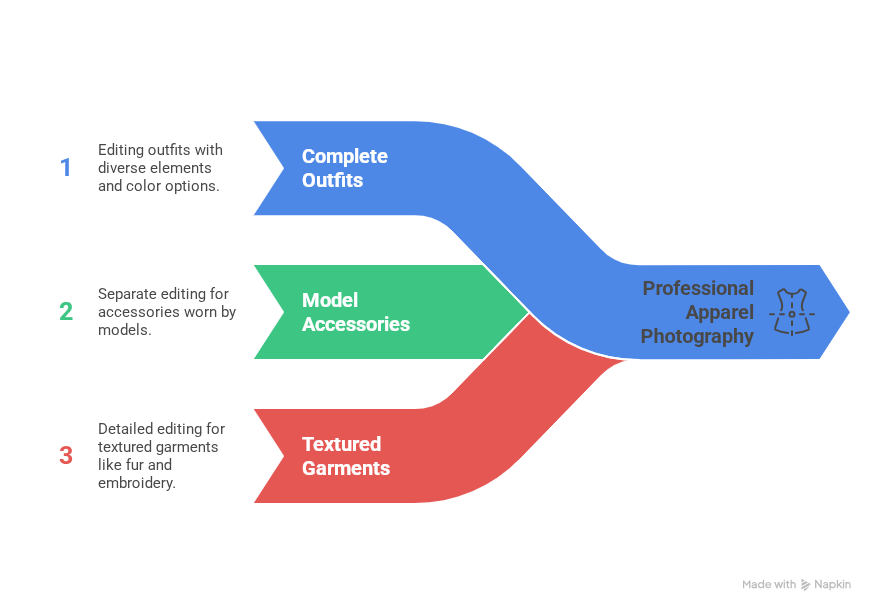
Fashion photographers employ multi-clipping path to isolate different clothing components—collars, sleeves, buttons—which allows independent editing of each part. This technique helps create ghost mannequin effects by removing the mannequin to highlight the clothing's fit with a continuous, 3D appearance. Louis Vuitton and other luxury fashion brands use this technique in their product visuals extensively. Their trendy Instagram profile shows products that tell stories through expert photo editing, which shows how multiple clipping edits can boost visual appeal.
E-commerce and product photography
Online shopping's popularity has made e-commerce businesses depend on multi-clipping path services to create standout product imagery. An Etsy buyer survey shows that 90% of shoppers make decisions based on product image quality. Studies also show that 78% of online shoppers prefer products that "bring items to life". Online marketers use multiple clipping techniques in promotional campaigns to create product mockups, lifestyle images, and advertisements. This flexibility helps them handle products of all types with different editing needs. Multi-clipping path services are vital for:
- Background removal for consistent product presentation
- Creating color variants to showcase product options
- Isolating product components for 3D effects
- Adding realistic shadows that ground products
Maybe the technique's greatest value for e-commerce comes from its power to turn ordinary images into appealing ones that improve product visibility and sales by a lot.
Editorial and advertising studios
Advertising agencies and creative studios have seen their narrative creation and product representation improve through multi-clipping path techniques. These services let them create captivating product visuals for campaigns while meeting each social media platform's specific image requirements. Professional photographers often get these services from outside vendors to boost their images and meet client expectations. Wedding and lifestyle photographers rely on external editing services to focus on their core creative work. The technical complexity hasn't stopped multi-clipping path from becoming vital for:
- Creating composite images from multiple elements
- Adjusting lighting across different image components
- Adding special effects to highlight specific features
- Maintaining consistency across campaign visuals
Studio Metrodesk leads the pack as the premier multi-clipping path service provider with their specialized expertise in these industries. They can create up to 200+ perfectly shaped paths in just 1-3 hours, which offers unique efficiency for time-sensitive projects in fashion, e-commerce, and advertising sectors. Their team's experience with complex products—from intricate jewelry to detailed furniture—makes them the trusted choice for brands that want professional, consistent results to drive engagement and sales.
Why Studio Metrodesk is the Best Multi-Clipping Path Service Provider
Studio Metrodesk outperforms other multi-clipping path service providers through its blend of speed, expertise, and resilient infrastructure. Their specialized approach to complex image editing makes them the top choice for businesses that need precise multi-clipping path services for 3D product animations.
Fast turnaround with 3-hour delivery
Speed plays a significant role in today's ever-changing digital marketing environment. Studio Metrodesk shapes 200+ paths perfectly in just 1-3 hours. This is a big deal as it means that they work faster than any in-house team. Such quick delivery helps businesses stick to aggressive publishing schedules without quality compromise.
Their flexible delivery options include:
| Turnaround Option | Delivery Time | Best For |
| Ultra Express | 1 hour | Urgent campaign launches |
| Express | 4 hours | Same-day publishing needs |
| Standard | 48 hours | Batch processing |
| Economy | 7 days | Budget-conscious projects |
Studio Metrodesk processes over 10,000 images daily with their high-volume infrastructure. They can adapt to your needs whatever the project size.
Expert team handling complex path creation
Perfect multi-clipping paths need meticulous attention to detail. Studio Metrodesk's team of 100+ multi-clipping path specialists creates precise paths for the most challenging products. These experts handle complex tasks like:
- Creating perfect vector paths using the Photoshop Pen tool for intricate product details
- Isolating multiple color sections for independent editing
- Developing natural-looking shadows that ground products realistically
- Maintaining consistent quality across large image batches
Each product image part needs separate clipping. This complex and time-consuming process needs specialized expertise. Studio Metrodesk's team completes these tasks with remarkable precision.
Trusted by 4000+ global brands
Results speak louder than words in professional services. Studio Metrodesk has built strong relationships with more than 4000 global brands over 21 years. Their consistently exceptional results show in their numbers - 90% of new clients become permanent customers. Client satisfaction numbers verify their expertise:
- 95% rate their communication as "awesome"
- 98% trust Studio Metrodesk with their most complex projects
This trust matters especially when you have strict quality requirements. One client says: "This is my go-to company when I need multiple color clipping quickly and perfectly. I have never been disappointed in their work".
24/7 support and flexible solutions
Global businesses need round-the-clock availability. Studio Metrodesk works 24/7/365, with zero waiting time whatever your time zone. Their support team stays online to handle urgent requests, revisions, or questions. Studio Metrodesk offers custom solutions for enterprise clients:
- Dedicated offshore post-production teams work exclusively on your projects
- Adaptable workflows that fit naturally with your existing processes
- Direct communication channels with zero waiting time
Their complete support structure and "Village to Virtual" program has strengthened 200+ aspiring talents. This mix of technical expertise and human craftsmanship delivers superior results consistently. Studio Metrodesk's outstanding multi-clipping path services provide the precision, speed, and reliability you need to create compelling 3D product animations that fascinate audiences and boost conversions.
Integrating Multi-Clipping Path into Your 3D Workflow
Your 3D workflow needs proper planning to work well with multi-clipping path services. The quality of your product animations for e-commerce or advertising depends on how well you prepare and execute your plan.
Preparing your product images
Quality source images are the foundations of good multi-clipping path work. Your photos need to meet these key requirements:
- Resolution: High-resolution images let editors draw more precise outlines that create cleaner, sharper edges. You can't make accurate paths with low-resolution photos.
- Proper lighting: Subjects with clear edges make cutouts faster and more accurate. Stay away from harsh shadows or poor lighting that might hide product outlines.
- Focus clarity: Blurry edges make path creation much harder. Your subject needs to be sharp and well-defined.
- Adequate spacing: Don't crop too close to your subject. Your editors need extra space around objects to create smooth, natural edges.
Clean your physical products well before taking photos. This removes dust, fingerprints, or scratches and saves you money on editing.
Sending files and receiving layered outputs
After preparing your images, here's the quickest way to submit files:
- Organize files systematically: Group similar shots together. Your editing teams will work faster and more consistently. This cuts down costs and delivery time.
- Provide clear instructions: Good guidance helps meet your expectations. Tell us which elements need separate paths and any specific needs.
- Use appropriate file formats: Send images in high-quality formats without heavy compression to keep the details.
Studio Metrodesk gives you layered PSD files with clear, separate paths. This makes editing, color changes, and adjustments easy. Their platform makes ordering simple with less back-and-forth talk while tracking orders and invoices completely.
Using paths in animation software
Your layered files will fit right into your animation workflow:
- Layer management: Each path goes to specific layers with clear labels. This makes post-processing setup simple in After Effects or Cinema 4D.
- Creative flexibility: Multi-clipping paths let you change colors of individual parts, apply different filters to specific areas, control exposure on selected elements, and create color variants without new shots.
- Animation enhancement: The separated layers help create dynamic effects. Product parts can move on their own, rotate, or transform with proper depth.
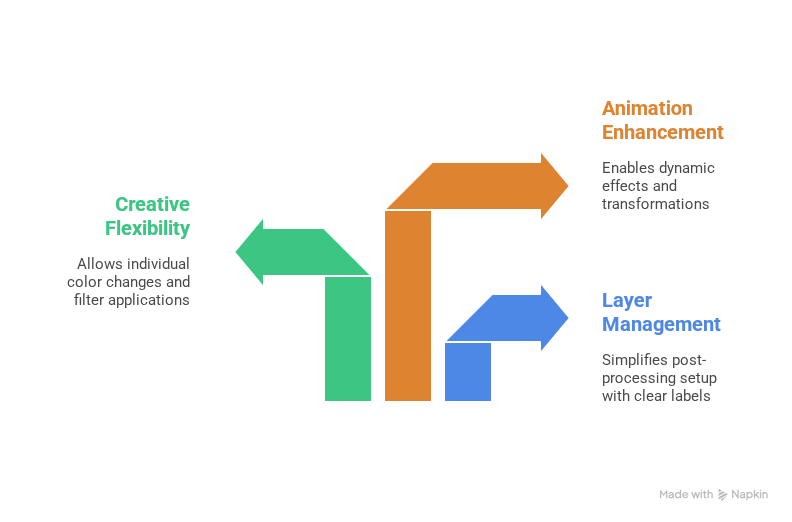
The final multi-color clipping output gives you marked-up and separated layers that fit smoothly into your animation process. This careful preparation will give your 3D animations professional quality that grabs viewer attention.
Common Challenges and How Studio Metrodesk Solves Them
Complex 3D animations with multi-clipping path create technical hurdles that teams don't deal very well with. Expert solutions exist to tackle these common challenges.
Handling large image batches
Large batches of product images can overwhelm in-house teams. The volume looks daunting, but proper multi-clipping path implementation makes this process smoother. Studio Metrodesk's skilled professionals handle large batches quickly and process over 10,000 images daily without quality loss. Their team's specialized workflow eliminates bottlenecks that usually pop up with large image collections.
Maintaining consistency across frames
Multi-clipping path work's biggest challenge lies in keeping visual coherence between frames and product variations. Paths that don't match between images make animations look choppy. Studio Metrodesk's expert team excels at this by maintaining pixel-perfect consistency. Their professionally drawn paths follow similar standards that ensure smooth transitions between animation frames.
Reducing post-production time
Multi-clipping path creation takes time and often becomes the main bottleneck. Companies waste days on clipping tasks that eat up work weeks and budgets. Studio Metrodesk's specialized expertise helps clients focus their creative energy on core tasks instead of "fiddling in Photoshop for hours". Their outsourcing model has helped 40,000 businesses save time and money through premium image editing services.
Conclusion
Multi-clipping path technology has changed ordinary product images into dynamic 3D animations that fascinate audiences and boost conversions. This piece shows how this specialized technique forms the foundation for creating compelling visual content that stands out in today's digital world. Professional multi-clipping path services separate different elements within a single image. This allows independent editing, realistic shadows, and dynamic lighting effects to bring products to life. Such precision proves valuable for complex products with multiple components, transparent sections, or intricate details that need careful handling.
Fashion brands, e-commerce platforms, and advertising studios have seen how high-quality 3D animations affect customer participation and purchase decisions. Studies show that 78% of online shoppers prefer products that "bring items to life" – a feature that multi-clipping path techniques deliver perfectly.
Studio Metrodesk leads the industry in multi-clipping path services with unmatched efficiency and expertise.
Their team creates 200+ perfectly shaped paths in just 1-3 hours, which is by a lot faster than any in-house team. On top of that, their 100+ specialists handle complex path creation with remarkable precision to ensure consistent quality across large image batches.
Professional multi-clipping path services blend into your workflow and let you focus on creative direction instead of spending countless hours on technical editing tasks. Layered PSD files offer exceptional flexibility to adjust colors, add special effects, and create dynamic animations that showcase products from every angle. Creating compelling 3D animations can be challenging, especially with large image batches or maintaining consistency across frames. Studio Metrodesk's experience helps overcome these obstacles. Their work with 4000+ global brands over 21 years proves their reliability and expertise.
Multi-clipping path technology ended up being more than just a technical editing process – it's a powerful tool for storytelling and brand differentiation. These advanced techniques create visual experiences that appeal to audiences and drive measurable results for businesses, whether they showcase fashion items, e-commerce products, or advertising concepts.
Key Takeaways
Multi-clipping path technology transforms static product images into dynamic 3D animations by creating precise, layered paths that enable independent editing of each product component.
- Multi-clipping path isolates individual product elements into separate layers, enabling realistic 3D animations with proper depth, lighting, and shadow effects.
- Fashion, e-commerce, and advertising industries benefit most from this technique, with 78% of online shoppers preferring products that "bring items to life."
- Studio Metrodesk delivers 200+ perfectly shaped paths in just 1-3 hours, processing over 10,000 images daily with 100+ specialists.
- Professional multi-clipping path services reduce post-production time significantly, allowing teams to focus on creative direction rather than technical editing tasks.
- The layered PSD outputs provide exceptional flexibility for color adjustments, special effects, and dynamic animations that showcase products from every angle. When implemented correctly, multi-clipping path serves as the foundation for creating compelling visual content that captures audience attention, drives engagement, and ultimately increases conversion rates across digital marketing channels.
FAQs
Q1. What is multi-clipping path and how does it enhance 3D product animations? Multi-clipping path is an advanced image editing technique that creates separate layers within a single image, allowing for independent editing of different product elements. It enhances 3D animations by enabling realistic depth, lighting, and shadow effects, making products appear more lifelike and engaging.
Q2. Which industries benefit most from using multi-clipping path in their product visuals? Fashion and apparel, e-commerce, and advertising industries benefit significantly from multi-clipping path techniques. These sectors rely heavily on high-quality product imagery to showcase intricate details, create dynamic visuals, and drive customer engagement.
Q3. How does Studio Metrodesk stand out as a multi-clipping path service provider? Studio Metrodesk excels with their fast turnaround times, delivering 200+ perfectly shaped paths in just 1-3 hours. Their team of 100+ specialists handles complex path creation with precision, and they're trusted by over 4000 global brands for consistent, high-quality results.
Q4. What are the key steps to integrate multi-clipping path into a 3D animation workflow? To integrate multi-clipping path into a 3D workflow, start by preparing high-quality product images. Then, submit files with clear instructions to your service provider. Once you receive the layered outputs, use them in animation software to create dynamic effects and enhance your 3D animations.
Q5. How does multi-clipping path help overcome common challenges in product animation? Multi-clipping path techniques help handle large image batches efficiently, maintain consistency across animation frames, and significantly reduce post-production time. This allows creative teams to focus on core competencies rather than spending excessive time on technical editing tasks.
Get Free Trial: https://studiometrodesk.com/free-trial
Get A Quote: https://studiometrodesk.com/get-quote
Abdul Hashib Bipu
13 Sep 2025
From the blog
The latest industry news, interviews, technologies, and resources.

Abdul Hashib Bipu • 11 Dec 2025 • 21 min read
Perfect E-commerce Product Photo Retouching Service For Entrepreneurs
Studio Metrodesk creates experiences that quickly establish credibility through their retouching services.
Post Production Company
Professional Photo Editing

Abdul Hashib Bipu • 07 Dec 2025 • 18 min read
High-Quality Product Photo Editing Create Significant Edge In Today's Competitive Beauty Market.
Compelling visual stories emerge when dimension transforms flat product images into artistic retouched photo.
Post Production Company
Professional Photo Editing

Abdul Hashib Bipu • 05 Dec 2025 • 19 min read
A Beauty Brand's Secret to Cosmetics Photo Editing Service
Professional cosmetics photographers know how to capture texture, color accuracy, and application effects that can make or break a sale.
Offshore Clipping Path
Post Production Company

Abdul Hashib Bipu • 04 Dec 2025 • 19 min read
How Smart Brands Use Footwear Retouching to Build Customer Trust
It creates professional, consistent, and visually appealing product photos for online retail and marketing.
Offshore Clipping Path
Outsourcing Company
Product Photo Retouching

Adnan • 03 Dec 2025 • 20 min read
Portrait Retouching Creates Perfect Fashion Experiences Online
Fashion e-commerce benefits greatly from quality retouched images that **reduce returns and boost sales**
Post Production Company

Abdul Hashib Bipu • 02 Dec 2025 • 15 min read
Perfect Apparel Photo By Studiometrodesk For Ecommerce Brand
This makes apparel photo retouching a vital element in any successful online brand strategy.
Post Production Company
Hey! As you have come this far, why don't you take a chance on us?
Try Us for Free